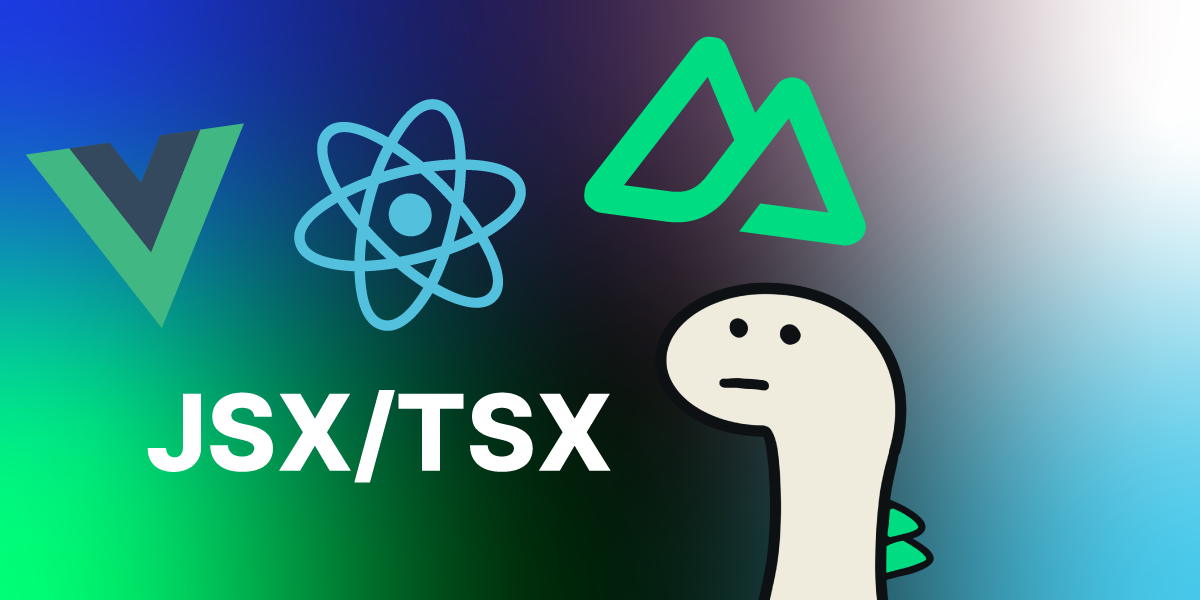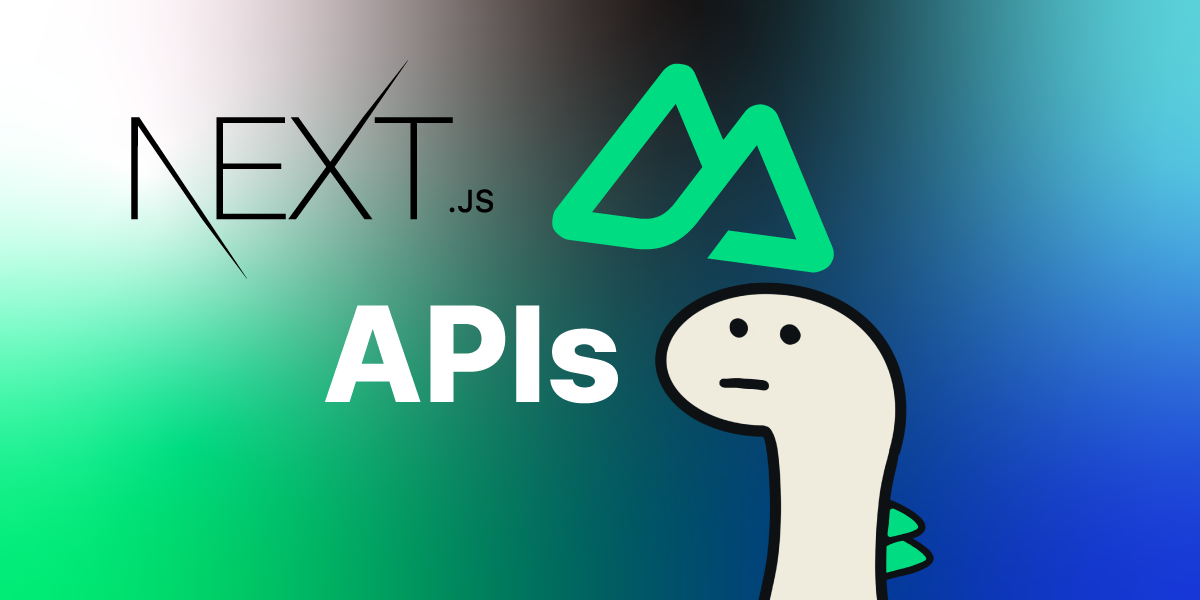오늘은 가볍지만, 조금은 무거운 이야기를 해볼까 합니다.
프론트엔드 양대 생태계인 React와 Vue 이야기입니다!그리고 덧붙여, Vue 생태계에서
JSX 문법을 사용하는 방법도 함께 소개해드리려고 해요!
JSX 문법의 철학과 의도 (feat. React 생태계)
JSX 문법은 간단히 말해, JavaScript 안에서 HTML 문법을 사용할 수 있도록 확장된 문법입니다.
이 문법이 등장하게 된 배경은, 템플릿과 상태 관리 함수가 서로 다른 파일로 분리되어 있어 유지보수가 어려웠기 때문입니다.
React는 이러한 문제를 해결하기 위해 JSX 문법을 채택했고, UI는 상태에 따라 결정되는 함수라는 철학을 바탕으로, UI 역시 함수로서 관리되어야 한다고 보았습니다.
TSX의 장점은 로직과 UI를 자연스럽게 연결해주며, JavaScript의 모든 기능을 활용해 효율적으로 UI를 관리할 수 있다는 점입니다.
처음에는 HTML과 JavaScript를 섞는 것이 안티패턴이 아닌가 하는 우려도 많았습니다. 하지만 JavaScript 안에서 UI와 로직을 통합적으로 다룰 수 있다는 점에서, 2010년 중반 이후 React는 대한민국을 포함한 여러 지역에서 점차 널리 사용되기 시작했습니다.
SFC 문법의 철학과 의도 (feat. Vue 생태계)
반면 Vue는 다음과 같은 철학을 바탕으로 UI를 구성합니다:
"HTML, JavaScript, CSS는 본질적으로 서로 다른 관심사이며, 이들을 명확히 분리함으로써 가독성과 유지보수성을 높인다."
Vue는 SFC (Single File Component, 단일 파일 컴포넌트) 방식을 채택해 UI를 구성합니다.
이는 UI(HTML), 스타일(CSS), 동작(JavaScript)을 각각의 역할에 따라 분리하면서도, 하나의 파일 내에 공존시키는 구조입니다.
Tailwind CSS와 함께 사용하면 세 가지 관심사를 두 가지로 줄여줄 수 있는 매직(?)도 경험할 수 있습니다.
Vue의 SFC 구조는 관심사 분리의 원칙을 지키면서도 컴포넌트 단위로 파일을 관리할 수 있는 절충점을 제공합니다.
선언적이고 직관적인 템플릿 문법 덕분에, 협업 시 다른 개발자에게 컴포넌트를 빠르고 쉽게 설명할 수 있다는 장점이 있습니다.
그렇다면 Vue 생태계에서 JSX 문법은 왜 쓰려고 하는 걸까요?
대한민국에서 프론트엔드 협업을 하다 보면 React만 경험한 개발자들을 종종 만나게 됩니다.
Vue 생태계를 접해보거나, 사용하려는 개발자를 만나는 건 이제 거의 "사막에서 바늘 찾기" 수준이 된 것 같아요.
그래서 이 글의 진정한 목적은 여기에 있습니다.
저는 개인적으로 명확한 관심사가 분리되어야 관리가 쉬워진다고 생각하는 입장입니다.
하지만 현실적으로 React를 많이 사용하는 국내 환경에서, Vue의 JSX 문법을 사용할 수 있다는 사실을 알려드림으로써
익숙한 문법으로 Vue 생태계를 조금 더 부드럽게 접할 수 있도록 도와드리고자 합니다.
그럼 Vue3에서는 어떻게 JSX 문법을 사용할 수 있나요?
앞서 말씀드린 것처럼, .tsx 문법에 익숙한 많은 React 개발자분들을 Vue 생태계(Nuxt4 포함)로 안내(?)하기 위해
어떻게 JSX 문법을 사용할 수 있는지를 소개해드리려고 합니다!
이미 알고 계신 분들도 있겠지만, Vue에서 JSX 문법을 사용할 수 있다는 점은 React 개발자들에게 Vue로의 전환 진입장벽을 낮춰줍니다.
Vue에서도 h() 함수를 이용해 가상 DOM을 렌더링할 수 있습니다.
사용법은 간단합니다.
.vue 파일의 <script> 블록 내에서 h() 함수를 통해 DOM을 구성할 수 있습니다.
h()는hyperscript의 약자로, JavaScript로 HTML 구조를 생성하는 방식을 의미합니다.
// using h()
const vnode = h('div', { id: 'foo', , style: { color: 'red' }, onClick: () => {} }, [])
vnode.type // 'div'
vnode.props // { id: 'foo', style: { color: 'red' } }
vnode.children // [] area of children
vnode.key // nullReact의 JSX 문법 vs Vue의 JSX 문법
그럼 본격적으로 두 문법의 차이점을 비교해보겠습니다.
아래의 예시는 간단한 input, button 컴포넌트를 각각 React와 Vue JSX 문법으로 작성한 예시입니다.
🔵 Button Component in React’s JSX Syntax
// ./components/button.tsx
import React from 'react';
function Button({ label, onClick, type = 'button', className = '' }) {
return (
<button type={type} className={className} onClick={onClick}>
{label}
</button>
);
}
export default Button;🟢 Button Component in Vue’s JSX Syntax
// ./components/button.vue
import { h } from 'vue';
export default {
props: {
label: String,
onClick: Function
},
setup(props, { slots }) {
return () =>
h(
'button',
{
type: 'button',
onClick: props.onClick
},
slots.default ? slots.default() : props.label
);
}
};🔵 Input Component in React’s JSX Syntax
// ./components/Input.tsx
import React from 'react';
function Input({ value, onChange, placeholder = '', type = 'text', className = '' }) {
return (
<input
type={type}
className={className}
placeholder={placeholder}
value={value}
onChange={onChange}
/>
);
}
export default Input;🟢 Input Component in Vue’s JSX Syntax
// ./components/input.vue
import { h } from 'vue';
export default {
props: {
modelValue: String,
onUpdateModelValue: Function,
className: String,
placeholder: String
},
setup(props) {
const onInput = (e) => {
props.onUpdateModelValue?.(e.target.value);
};
return () =>
h('input', {
type: 'text',
value: props.modelValue,
onInput,
class: props.calssName,
placeholder: props.placeholder
});
}
};🔵 Using Button & Input Component in React
import Button from './components/Button';
import Input from './components/Input';
import { useState } from 'react';
function ParentComponent() {
const [inputValue, setInputValue] = useState('');
const handleClick = () => {
console.log('버튼 클릭!');
};
const handleChange = (e) => {
setInputValue(e.target.value);
};
return (
<div>
<Button label="클릭해죠" onClick={handleClick} />
<Input value={inputValue} onChange={handleChange} placeholder="입력해죠" />
<p>Value: {inputValue}</p>
</div>
);
}🟢 Using Button & Input Component in Vue
import { ref, h } from 'vue';
import Button from './components/Button';
import Input from './components/Input';
export default {
setup() {
const text = ref('');
const onClick = () => {
console.log('버튼 클릭!');
};
const updateValue = (val) => {
text.value = val;
};
return () =>
h('div', null, [
h(Input, {
modelValue: text.value,
onUpdateModelValue: updateValue,
placeholder: '입력해죠'
}),
h('p', null, `입력값: ${text.value}`),
h(Button, { onClick }, {
default: () => h('span', '클릭해죠')
})
]);
}
};Nuxt4에서는 .tsx를 있는 그대로 쓸 수 있어요!
이제 제가 좋아하는 Nuxt가 등장합니다!
Nuxt4 (또는 Nuxt3)에서는 .tsx 파일을 그대로 사용할 수 있다는 점이 큰 장점입니다.
다만, 프로젝트 내에서 React 아이콘이 표시되는 IDE의 혼란(?)은 감수해야 해요.
React처럼 친숙하게 컴포넌트를 작성할 수 있으며, .vue 파일 내부에서도 JSX 문법을 직접 사용할 수 있습니다.
🟢 Button Component in Nuxt
// ./components/MyButton.tsx
export default defineNuxtComponent({
props: {
label: String,
type: { type: String, default: 'button' },
onClick: Function,
},
// @ts-expect-error investigate why props is not typed
render(props) {
return (
<button type={props.type || 'button'} onClick={props.onClick}>
{props.label || props.children}
</button>
);
},
});🟢 Input Component in Nuxt
// ./components/MyInput.tsx
export default defineNuxtComponent({
props: {
modelValue: String,
placeholder: String,
},
emits: ['update:modelValue'],
setup(props, { emit }) {
const onInput = (e: Event) => {
const target = e.target as HTMLInputElement;
emit('update:modelValue', target.value);
};
return () => (
<input
type="text"
value={props.modelValue}
placeholder={props.placeholder}
onInput={onInput}
/>
);
},
});🟢 Using Button & Input Component in Nuxt
<script lang="tsx" setup>
// Component could be a simple function with JSX syntax
const Welcome = () => <span style="color: red;">Welcome </span>
// Or using defineComponent setup that returns render function with JSX syntax
const Nuxt3 = defineComponent(() => {
return () => <p style="font-size: 22px;">Nuxt 3</p>
})
// Combine components with JSX syntax too
const InlineComponent = () => (
<div>
<Welcome />
<span>to</span>
<Nuxt3 />
</div>
)
const buttonLabel = ref('Button!');
const inputContent = ref('Input!!!');
const handleClickButton = () => {
buttonLabel.value = buttonLabel.value + '!'
}
</script>
<template>
<NuxtExample dir="advanced/jsx" icon="i-simple-icons-react">
<InlineComponent />
<!-- Defined in components/jsx-component.ts -->
<MyInput v-model="inputContent" placeholder="여기에 입력..." />
<MyButton :label="buttonLabel" @click="handleClickButton" />
</NuxtExample>
</template>실제 동작하는 Nuxt4에서의 .jsx 컴포넌트 사용예시
마무리
이처럼 오늘은 간단하게 React에 익숙한 개발자들을 위한 Vue 생태계에서의 JSX 문법 사용법에 대해 소개해드렸습니다!
Vue 역시 React처럼 DX를 중요하게 생각하며, 유사한 방향으로 발전하고 있습니다.
때문에 Vue 생태계에도 한 번쯤 관심을 가져보시는 건 어떨까요?
그럼 다음에 또 뵐게요!