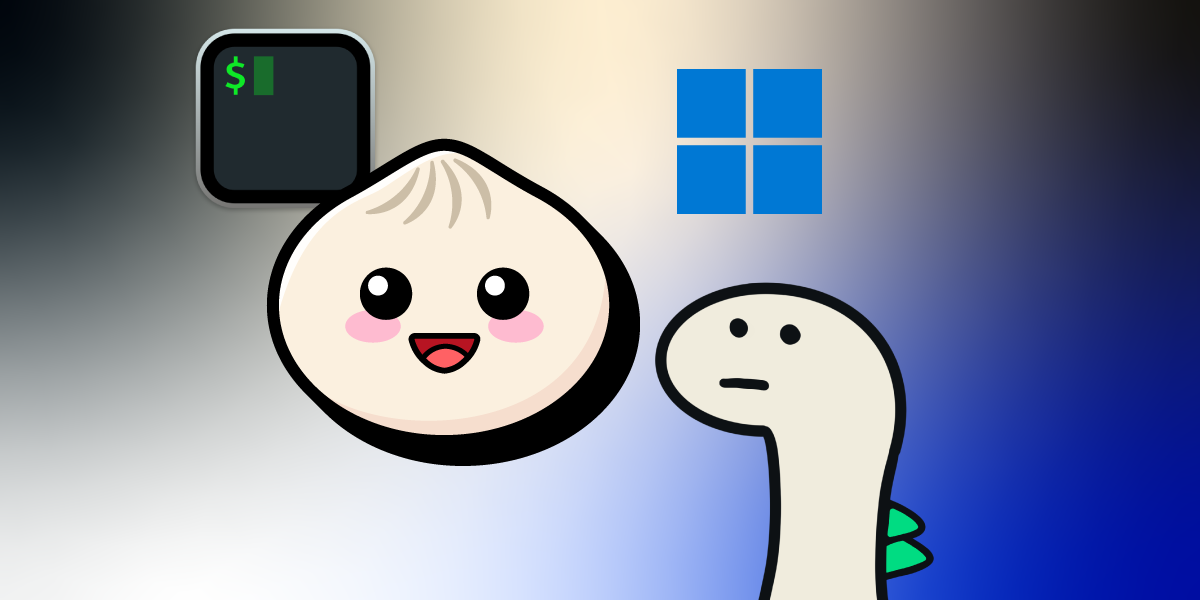Nuxt3!
Nuxt3 is a framework based on Vue3, offering powerful features for building web applications.
Some reason I love Nuxt3 is that it provides most of necessary functionalities without need for additional function implementations.
In the past, Nuxt2, we had to install axios separately for HTTP communication,
but with Nuxt3, you don’t need to install axios as it supports HTTP requests through oFetch.
Moreover, it comes with a variety of well-equipped built-in modules and composables functions (such as Nuxt devtools, nuxt icon, nuxt image, nuxt time, nuxt simple sitemap, nuxt ui, etc.), making it very convenient and efficient to set up a development environment.
I will introduce the modules mentioned above in separate posts in the future.
That’s why I have become an advocate for Nuxt3 in R.O.Korea.
New feature in Version 3.9
1. Dedupe use in useFetch() composable
As you may know, in Nuxt3, there are ways to fetch data using composable functions such as $fetch(), useFetch(), useAsyncData().
Among them, useFetch() and useAsyncData() can reactively fetch data by detecting specific parameters through watch().
As shown below, you can use not only basic fetch options in useFetch(), but also various additional options.
const { data, pending, refresh, error } = useFetch('/api/users', {
// .. Basic fetch options
method: 'POST',
headers: {
'Content-Type': 'application/json'
}, // headers,
baseUrl: 'https://example.com' // baseUrl,
query: {
filter: 'nuxt'
} // Query,
body: {
name: 'dewdew'
},
// .. Advanced fetch options support by useFetch
lazy: true // lazy fetch,
immediate: true // immediate fetch,
deep: true // deep watch,
watch: ['name'] // watch params,
transform: (input: dataT) => dataT // transform data,
dedupe: true // today's topic!
})
If you use dedupe option of this useFetch() composable as cancel, it cancels previous fetch request and starts a new fetch request.
useFetch('/api/users', {
dedupe: 'cancel'
})
And if you set option to defer, it will not start a new fetch request until previous fetch request is completed.
useFetch('/api/users', {
dedupe: 'defer'
})
This allows you to control data fetch request method more efficiently.
2. callOnce() composable
There may be cases where a function needs to be executed only once. For this purpose, a callOnce() composable function has been added.
<script setup lang="ts">
await callOnce(async () => {
// The code written here will be executed only once, not only in the SSR environment, but in all cases.
})
</script>
When using this composable, code will be executed only once, regardless of whether it’s in the SSR environment or when the client navigates to new page.
Unlike middleware, which is called only once when the page route is loaded, the callOnce() feature can be executed at any place where a composable can be placed.
It has a similar key to useFetch() and useAsyncData(), allowing you to track what has been executed and what has not.
<script setup>
cosnt items = ['one', 'two', 'three']
items.forEach(item => {
// Run once for each item
callOnce(item, async () => {
console.log(item)
// Do something with the `item`
})
})
</script>
3. Loading Api
Using useLoadingIndicator() composable to obtain information on how the page is loading.
const { progress, isLoading, start, set, finish, clear } = useLoadingIndicator({
duration: 1000,
throttle: 100
})
Above composable is internally used by the <NuxtLoadingIndicator> component.
duration option allows you to specifically set time needed to calculate percentage.
throttle option controls speed at which progress value updates. This is useful in cases of frequent smooth interactions.
Difference between finish and clear is significant. clear resets all internal timers but does not reset the values.
finish is necessary for creating more elegant UX.
For example, set progress to 100 and isLoading to true, then wait for 500ms.
After the time passes, it resets all values to their initial state.
4. NuxtLayout fallback
When dealing with complex web applications using Nuxt3, you will likely be using many layouts.
If selected layout’s source has bug, the layout will not render, and neither will the wrapped page.
In such cases, you can set up an alternative layout as a fallback to handle these exceptions instead of the non-functioning layout.
<NuxtLayout name="ErrorLayout" fallback="switchLayout">
// If there is an error in ErrorLayout, it will be replaced with switchLayout.
<NuxtPage />
</NuxtLayout>
5. Vue3 v3.4 support!
Nuxt3 now officially supports Vue3 v3.4, allowing you to utilize the new features of Vue3 3.4.
6. Debug hydration error in production Nuxt
Hydration errors in an SSR production environment are among the most difficult to control.
With the support of the aforementioned Vue3 3.4 version, we can debug hydration by simply making the following settings.
// nuxt.config.ts
export default defineNuxtConfig({
debug: true,
// ...
})
That’s all!
Today’s post introduced the features added in the latest version of Nuxt3.
See you next!